
Ever heard of a document camera?
This is not the overhead projector that we used to see in classrooms of the past. The classroom document camera is an amazing tool that allows students and teachers to have a more dynamic and interactive classroom. Regardless of the subject taught, document cameras help make the most out of any lesson by allowing students and teachers to move past the whiteboard (previously known as a chalkboard) and into the world of three dimensional shapes. The classroom document camera is an efficient tool used to display notes and math problems, maps, magazines, newspaper articles, and zoom into specific details.
Viewing The 3rd Dimension...
The most exciting aspect of using a document camera in the classroom is the extra dimension that it brings to the presentation. In addition to showing notes and written materials to the students via a document camera, teachers and students can display three-dimensional objects as well.
For example:
This is not the overhead projector that we used to see in classrooms of the past. The classroom document camera is an amazing tool that allows students and teachers to have a more dynamic and interactive classroom. Regardless of the subject taught, document cameras help make the most out of any lesson by allowing students and teachers to move past the whiteboard (previously known as a chalkboard) and into the world of three dimensional shapes. The classroom document camera is an efficient tool used to display notes and math problems, maps, magazines, newspaper articles, and zoom into specific details.
Viewing The 3rd Dimension...
The most exciting aspect of using a document camera in the classroom is the extra dimension that it brings to the presentation. In addition to showing notes and written materials to the students via a document camera, teachers and students can display three-dimensional objects as well.
For example:
- Science Classes - students can see the teacher dissecting a frog that is displayed so that all of the class can easily see. Or, you can show the difference between beetles and butterflies in a unique, new way.
- Geometry Classes - use your document camera to add a 3D twist to the complicated world of pyramids, cones and cylinders.
- Geology Classes - teachers can show up-close and personal different types and textures of rocks.
- Art Classes - Students can watch and see more clearly techniques on molding clay and making perfect brush strokes.

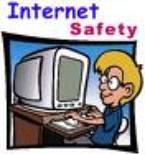
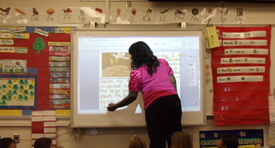
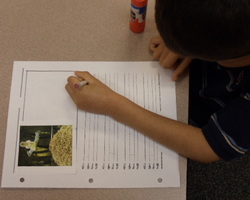
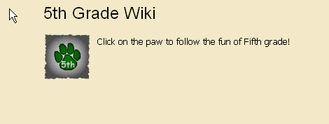
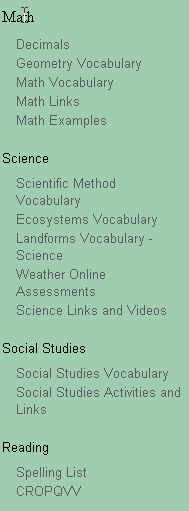
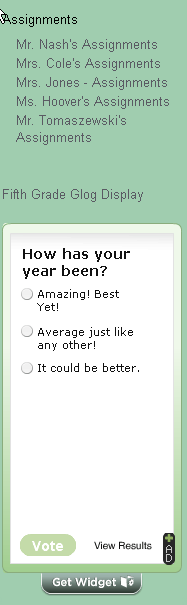
 RSS Feed
RSS Feed